1. Go to “Files” tab, delete everything except “startup.sh” (or just the old jar in case of update), upload your jar

2. Go to “Startup” tab, type the exact name of the jar you uploaded & reboot the server.
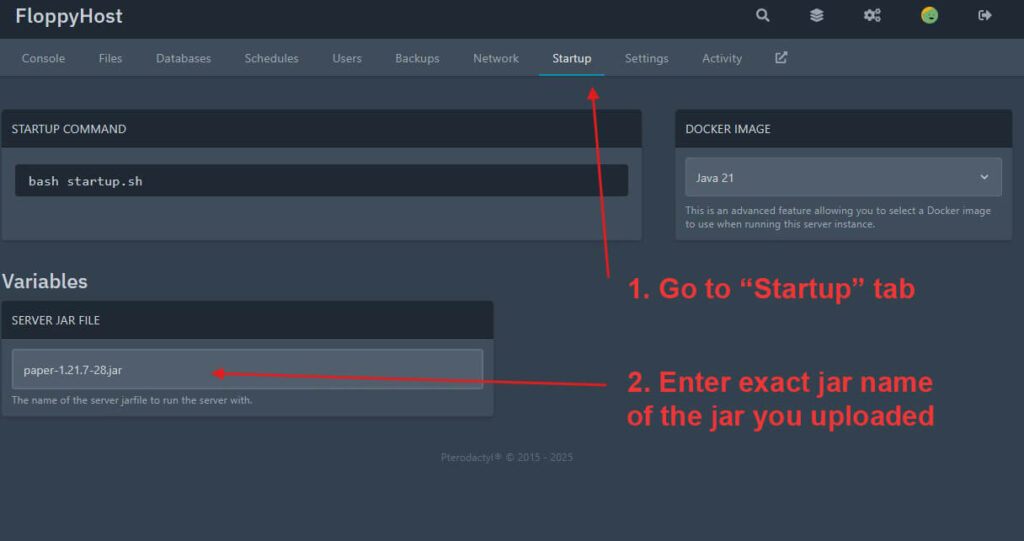
* If you’re downloading/upgrading to a totally different Minecraft version or using a jar like velocity, you must first STOP your server, delete all files except “startup.sh” and then START the server with the new JAR settings. That’s because some config files & world files aren’t compatible across versions.